Features
The Spartan-7 FPGA is optimized for high performance logic, and offers more capacity, higher performance, and more resources than earlier designs. Spartan-7 XC7S15FTGB196-1 features include:
- 12,800 logic cells in 5000 slices (each slice contains four 6-input LUTs and 8 flip-flops);
- 360 Kbits of fast block RAM;
- Two clock management tiles, each with a phase-locked loop (PLL);
- 20 DSP slices;
- Internal clock speeds exceeding 450MHz;
The PINE-S7 also offers an improved collection of ports and peripherals, including:
- 16 user switches
- 16 user LEDs
- 4 user pushbuttons
- 100MHz clock
- 4-digit 7-segment display
- Four Pmod ports (32GPIO)
- ESP-12E WiFi
- Buzzer
- RGB LED
- VGA output
- USB-UART Bridge
- Serial Flash
- USB-JTAG port for FPGA programming and communication (support Vivado )
Add on module available:
- 16By2LCD
- 4X4 matrix keypad
- OV7670 Camera module
- 4 user pushbuttons
- 4 channel ADC & DAC

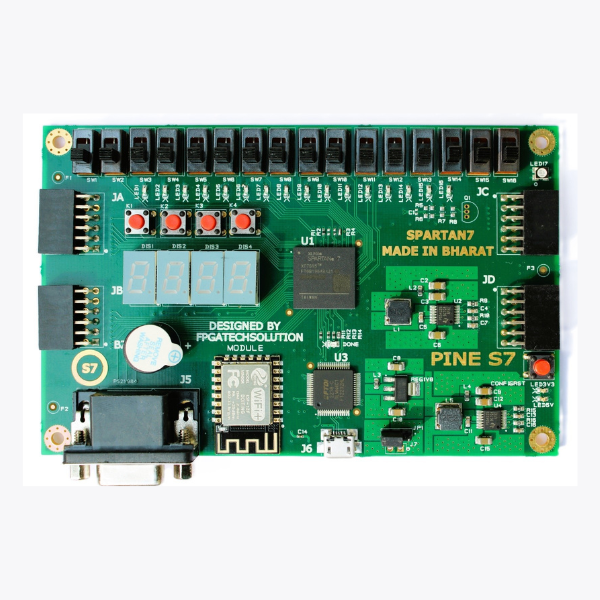

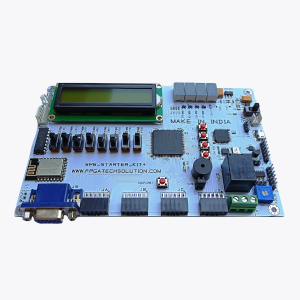


Reviews
There are no reviews yet.